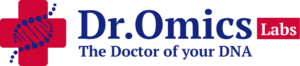Protein structure visualization tools are software applications that allow users to view, manipulate, and analyze the three-dimensional (3D) structures of proteins and other biomolecules. These tools are essential for understanding the molecular architecture, function, and interactions of proteins, as well as for designing new drugs, vaccines, and biotechnologies.
There are many protein structure visualization tools available, each with different features, capabilities, and limitations. Some of them are standalone applications that can be installed on a local computer, while others are web-based applications that can be accessed through a browser. Some of them require additional plugins or applets to run, while others use HTML5 or JavaScript technologies that do not need any installation. Some of them are specialized for specific tasks, such as structure prediction, docking, or simulation, while others are more general and versatile.
In this blog, we will introduce some of the most popular and widely used protein structure visualization tools, and compare their advantages and disadvantages. We will also provide some examples of how to use these tools to explore and analyze protein structures.
Molecular Graphics Software – RCSB PDB
The RCSB Protein Data Bank (RCSB PDB) is a repository of experimentally determined 3D structures of proteins, nucleic acids, and complex assemblies. It also provides access to computed structure models (CSMs) from AlphaFold DB and ModelArchive. The RCSB PDB website offers a variety of molecular graphics software for browsing, viewing, and downloading protein structures and CSMs. Some of these software are:
- BioBlender: An open source viewer that includes features for morphing proteins and visualization of lipophilic and electrostatic potentials.
- BioViz Studio: A web-based tool that helps scientists create beautiful short videos of proteins and other molecules. It includes professionally designed backgrounds and cinematic camera moves. Final renders are done automatically in the cloud with Blender and no graphics experience is needed.
- CCP4mg: A program for building, displaying, and manipulating all kinds of crystal and molecular structures. Users can superpose and analyze structures as well. The program runs ‘out of the box’ on Linux, MacOSX and Windows platforms.
- Chimera: An interactive molecular modeling system for analysis and presentation graphics of molecular structures and related data, including density maps, sequence alignments, trajectories, and docking results; free for noncommercial use, available for Windows, Linux, and Mac OS X.
- ChimeraX: A next-generation interactive molecular modeling system for analysis and presentation graphics of molecular structures and related data, including density maps, sequence alignments, trajectories, and docking results; advantages include ambient-occlusion lighting, high performance on large data, Toolshed plugin repository, virtual reality interface; free for noncommercial use, available for Windows, Linux, and Mac OS X.
- Cn3D: A program that simultaneously displays structure, sequence, and alignment, with annotation and editing features, for use with 3D structures from NCBI’s Entrez; available for Windows, Macintosh, and Unix.
- CrystalMaker: A program for building, displaying, and manipulating all kinds of crystal and molecular structures.
- ePMV: An open-source plug-in that runs molecular modeling software directly inside of professional 3D animation applications.
- EzMol: A simple-to-use web-based molecular visualization tool particularly designed for the occasional user which works with most common browsers so there is no need for any installation or a licence. The final visualization model can be downloaded for publication or saved for subsequent use.
- Foldit: A crowdsourcing computer game based on protein modeling.
- ICM-Browser: Software (free download) for browsing molecules and making fully-interactive 3D molecule documents for embedding in PowerPoint and the Web using ActiveICM.
- IcmJS: A free JavaScript/HTML5 3D molecular viewer which does not require any plug-in or browser extension and runs inside any modern browser. IcmJS brings desktop quality graphics to web application1.
- iMol: An OpenGL graphics program that displays small, large, and multiple molecules; measures distances and angles, superimposes structures, calculates RMSD between atom coordinates, structurally aligns chains, and displays dynamics trajectories.
To use these software, users can go to the RCSB PDB website and search for a protein structure or CSM by its PDB ID or other criteria. Then, they can click on a structure image to access its record page and scroll to the molecular graphic section. There, they can choose from a list of software options and click on the corresponding icon to load an interactive view of the structure within the web page or in a separate window. Users can also download the structure file in various formats and open it with the software of their choice on their local computer.
The advantages of using the RCSB PDB molecular graphics software are:
- They provide a wide range of options and features for different purposes and preferences.
- They are integrated with the RCSB PDB database and website, which offer additional information and resources on protein structures and CSMs.
- They are easy to use and do not require much technical knowledge or skills.
The disadvantages of using the RCSB PDB molecular graphics software are:
- They may not be compatible with some browsers or operating systems, or may require additional plugins or applets to run.
- They may not be updated or maintained regularly, or may have bugs or errors.
- They may not have the latest or most advanced features or algorithms for protein structure visualization and analysis.
NCBI Structure Viewer
The NCBI Structure Viewer is a web-based application that allows users to view and manipulate 3D structures of proteins and other biomolecules from the NCBI databases, such as Entrez, MMDB, PubChem, and CDD. The NCBI Structure Viewer uses the JSmol library, which is a JavaScript adaptation of the Jmol molecular graphics software. The NCBI Structure Viewer does not require any installation or plugin, and works with most modern browsers.
To use the NCBI Structure Viewer, users can go to the NCBI Structure Home Page and enter the PDB ID or other query in the search box and press the Go button. Then, they can click on a structure image to access its record page and scroll to the molecular graphic section. There, they can click on the spin icon to load an interactive view of the structure within the web page. Users can also download the structure file in various formats and open it with the NCBI Structure Viewer or other software on their local computer.
The advantages of using the NCBI Structure Viewer are:
- It is fast, lightweight, and easy to use.
- It does not require any installation or plugin, and works with most modern browsers.
- It is integrated with the NCBI databases and website, which offer additional information and resources on protein structures and related data.
The disadvantages of using the NCBI Structure Viewer are:
- It has limited features and capabilities compared to some other software.
- It may not support some file formats or features of the structure files.
- It may not have the latest or most advanced features or algorithms for protein structure visualization and analysis.
PyMOL
PyMOL is a popular and powerful molecular graphics software for viewing, editing, and analyzing 3D structures of proteins and other biomolecules. PyMOL is written in Python and C, and can be extended and customized with Python scripts and plugins. PyMOL is available for Windows, Linux, and Mac OS X, and can be downloaded for free for educational and non-commercial use, or purchased for commercial use.
To use PyMOL, users can download and install the software on their local computer, and then open it and load a structure file from their local disk or from the internet. Users can also use the PyMOL command line or graphical user interface to manipulate and modify the structure, such as changing the display mode, color, style, size, orientation, lighting, and transparency. Users can also perform various calculations and analyses on the structure, such as measuring distances, angles, dihedrals, contacts, surface area, volume, electrostatics, and hydrogen bonds. Users can also create animations, movies, and ray-traced images of the structure, and export them in various formats.
The advantages of using PyMOL are:
- It has a rich set of features and capabilities for protein structure visualization and analysis.
- It can be extended and customized with Python scripts and plugins, which offer more flexibility and functionality.
- It can handle large and complex structures and data sets, and produce high-quality graphics and images.
The disadvantages of using PyMOL are:
- It may have a steep learning curve for beginners, and may require some technical knowledge and skills to use effectively.
- It may not be compatible with some file formats or features of the structure files.
- It may have some bugs or errors, or may not be updated or maintained regularly.
Conclusion
Protein structure visualization tools are essential for understanding the molecular architecture, function, and interactions of proteins, as well as for designing new drugs, vaccines, and biotechnologies. There are many protein structure visualization tools available, each with different features, capabilities, and limitations. Users should choose the tool that best suits their needs and preferences, and be aware of the advantages and disadvantages of each tool. In this blog, we introduced some of the most popular and widely used protein structure visualization tools, and compared their advantages and disadvantages. We hope this blog was helpful and informative for you, and we encourage you to explore and use these tools to enhance your knowledge and research on protein structures.
References
(1) Molecular Graphics Software – RCSB PDB. https://www.rcsb.org/docs/additional-resources/molecular-graphics-software.
(2) RCSB PDB: Homepage. https://www.rcsb.org/.
(3) View the 3D structure of a protein – National Center for Biotechnology Information https://www.ncbi.nlm.nih.gov/guide/howto/view-3d-struct-prot/.
(4) LSCF Bioinformatics – protein structure visualization. https://bip.weizmann.ac.il/toolbox/structure/visualization.html.